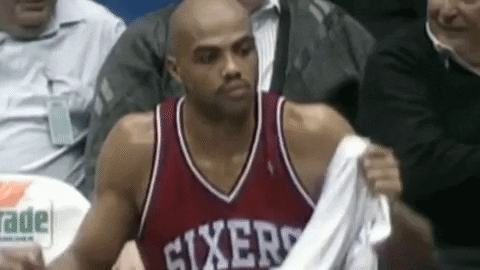While a video from a cell phone or webcam will never be able to replace a professional one, we’re in a time where we have to communicate with our employees, our customers, and our clients quickly and in a socially-distant way. So our handheld technology will have to do.
Many of our clients have asked for tips on achieving the best possible quality from their cell phones, and we’ve heard you. That’s why we’ve compiled this helpful list of tips and tricks for getting the most out of your phone during the coronavirus crisis.
1. Get Your Lighting Right
One of the biggest and most easily avoidable mistakes and making sure you’re in the proper lighting. Film in the most well-lit room you can. You want your viewers to be able to see you, after all. If the overhead lights in the room aren’t getting it done, use natural lighting from outside. Just make sure that the subject is facing the window, like in the example below.
If you shoot while facing the window, your subject will be properly lit and easy to see. Sorry I didn’t do my hair.
Ah, the good old witness protection program shot. If you’d rather not be seen, this approach may just be for you. 🙂
2. Film Horizontally
On almost any social or marketing platform you’re going to host this video - your website, in emails, on YouTube, Facebook, Twitter, whatever - the video is going to look better horizontal than it will vertical. Putting an “up-and-down” shot in a horizontal box is the video equivalent of a square peg in a round hole and a surefire way to look like someone who hasn’t done this before. Unless it’s on TikTok or Instagram stories, shoot sideways.
3. Sound Matters
A high-quality video experience can be defined as much by what you’re hearing as it can by what you’re seeing. Secure the quietest room possible in which to capture your video messages, and make sure you eliminate any distractions you possibly can. So turn off Alexa, plug your kids’ headphones in for a few minutes, turn your phone and computer on silent, get close to your device (the farther away from the microphone you are, the more echo), and start recording!
4. Film Above the Eye Line
If you’ve got vaunted double-chin syndrome as I have (or you just want to avoid the appearance of it), there’s a very simple way of mitigating that issue, and it all has to do with camera placement. Find your eye line, and position the camera just above your eyes. That will put you in the most flattering position. If you position the camera anywhere under the eye line, it will look, uh, less flattering, as you’ll see below.
Bad.
Less bad.
5. The 5 B’s
As Philadelphia legend Charles Barkley has put it, live by “The 5 B’s” of public speaking: Be brief, brother, be brief. Everyone has a lot to deal with right now - an uncertain future, a new reality of working from home, running his or her household, and perhaps even being a homeschool teacher for the first time in life. The shorter your message can be, the better the odds your viewers are staying with it from beginning to end, and more effective your communication will be.
These tips are a good place to start, but if you’d like to take your cell phone videos to the next level, there are several accessories you could purchase to enhance the picture and sound, and it won’t set you back too much. In fact, we’ve linked below to a helpful list of equipment totaling under $200 that will really help set your homemade productions apart.
You can also add your company colors, logos, and any other relevant materials to keep your homemade video on brand. Partner with a company like 20/20 Visual Media, or tap your creative or graphic design team to implement those enhancements.
Schedule a free consultation with a video expert at 20/20 Visual Media!